Customer relationship management (CRM) platforms are essential for sales management. They allow sales reps to track all of their interactions with clients and potential customers, so they can build better relationships and close more deals. CRM platforms also help managers keep track of the progress of individual sales reps and teams, so they can provide support where needed.
Salesforce is one of the most popular CRM platforms available. It has a wide range of features that can meet the needs of any sales team. It’s also customizable so that businesses can tailor it to their needs.
If you’re looking for a CRM platform for your business, Salesforce is a great option. It’s reliable and has a wide range of features that can meet the needs of any sales team. However, you might need a guide on integrating it into your operations. Here is a guide to help you with the process.
Determine Your Business Needs
The first step in integrating Salesforce into your business is determining your needs. What do you hope to achieve by using a CRM platform? Do you want to improve customer relationships? Increase sales? Get a better understanding of your customers?
Once you know what you want to achieve, you can start looking at Salesforce features. Many features are available, so it’s crucial to find the best ones to help you meet your goals.
Some of the most popular Salesforce features include:
- Contact management
- Opportunity management
- Lead management
- Account management
- Salesforce Einstein (artificial intelligence)
- Analytics and reporting
Once you identify what you need for your business, you can start planning how to utilize Salesforce to how it benefits your business the most.
Integrate Salesforce with Other Business Tools
Once you’ve determined which Salesforce features you need, the next step is integrating it with other business tools. This step will ensure that all your data is in one place and easy to access.
There are many ways to integrate Salesforce with other business tools. The most popular method is using the Salesforce API. This approach allows you to connect Salesforce to other applications so that you can transfer data between them.
You can also use third-party applications that connect to Salesforce. These apps add additional functionality to Salesforce, such as project management or accounting.
Some businesses choose to build their integrations using custom code. It gives you more control over how data gets transferred and integration works. However, it requires more technical expertise and can be more time-consuming than other methods.
The best way to integrate Salesforce into your business will depend on your needs and preferences. Talk to a Salesforce consultant to get expert advice on the best way to connect Salesforce to other business tools.
Train Your Employees

After you’ve set up Salesforce and integrated it with other business tools, it’s time to train your employees. They need to understand how to use Salesforce to maximize its benefits.
Salesforce offers online training resources, such as tutorials and webinars. You can also hire a Salesforce consultant to provide in-person training.
Another option is to send your employees to a Salesforce conference. These events allow learning about new features and networking with other Salesforce users.
Whichever method you choose, make sure you give your employees enough time to learn how to use Salesforce. They won’t be able to maximize its benefits if they don’t understand how to use it properly.
Monitor Your Progress
Monitoring your progress is essential after you’ve implemented Salesforce in your business. It’s crucial for any business process, anyways. This step will help you see what’s working and what needs improvement.
There are many ways to track your progress, such as:
- Sales data
- Customer feedback
- Employee performance
- Integration into other business systems
You can also use Salesforce reporting features to generate reports on your data. These reports can help you identify patterns and trends.
Monitoring your progress will help you make the most of Salesforce in your business. It will also allow you to make changes to improve your results.
Choose Salesforce-Compatible Software and Programs
Salesforce has become a general CRM platform that other software and programs adjust their systems to integrate it. For example, companies like QuickBooks release updates allowing users to sync their data with Salesforce. It gives businesses a complete view of their customers and sales data.
Additionally, many third-party applications integrate with Salesforce. It allows businesses to add additional functionality to their CRM system. For example, a project management application can track your sales pipeline within Salesforce.
Overall, Salesforce is becoming the standard for CRM systems. It means that more and more companies are adjusting their software and programs to be compatible. This trend makes it easier for businesses to integrate all of their data into one place.
Salesforce is a powerful CRM platform that offers many benefits to businesses. You can maximize your potential by understanding your needs and integrating Salesforce with other business tools. Training your employees and monitoring your progress are essential to getting the most out of Salesforce.